The Modern File Transfer Client for Windows.
It’s the file transfer client we’ve needed. Dispatch sets the standard for file transfer apps on Windows. Built for the modern developer – lightning-fast upload, download, remote server file management – all surrounded by a beautifully simple native UI. We like using it, we think you will too.
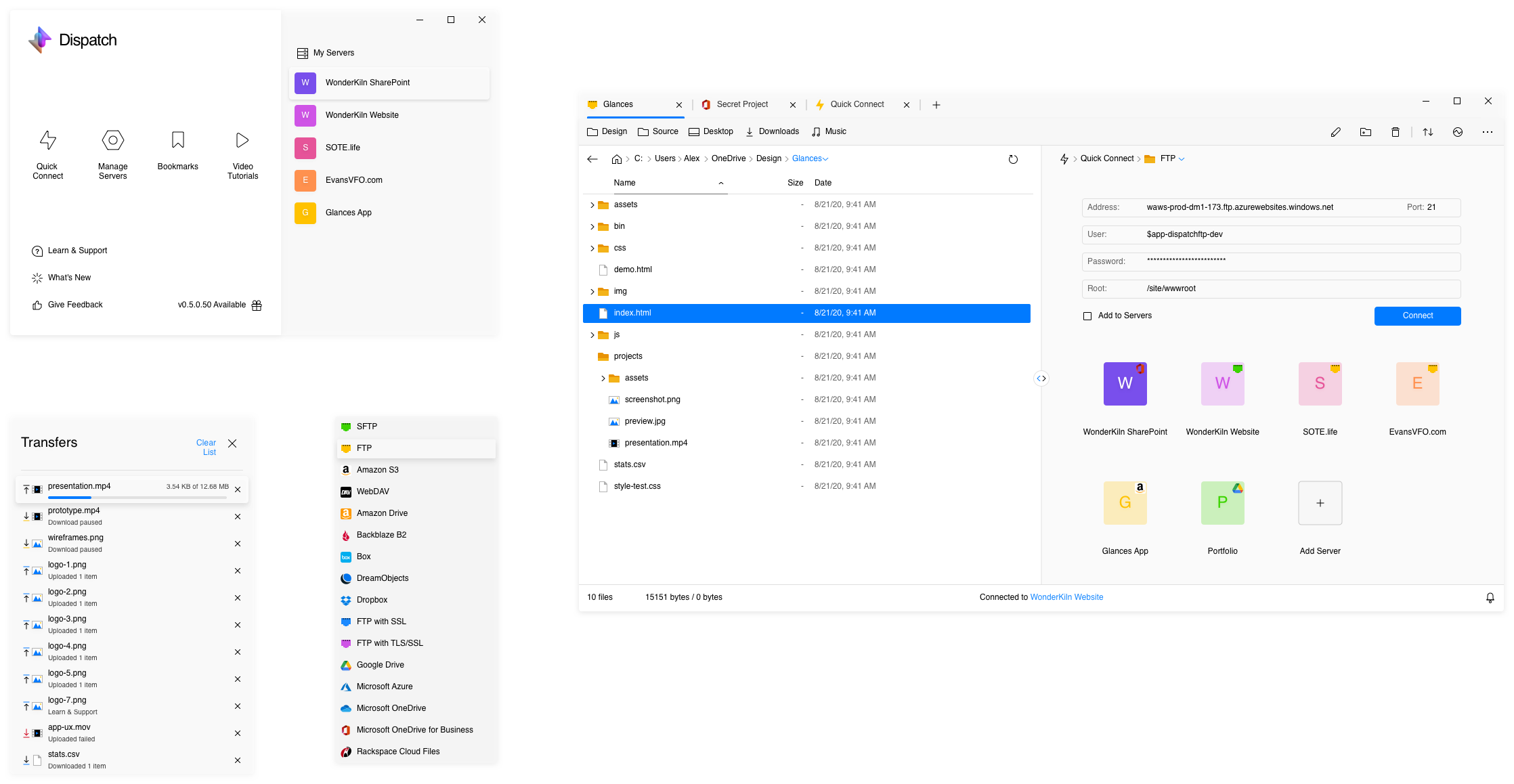
 View on Github
View on Github